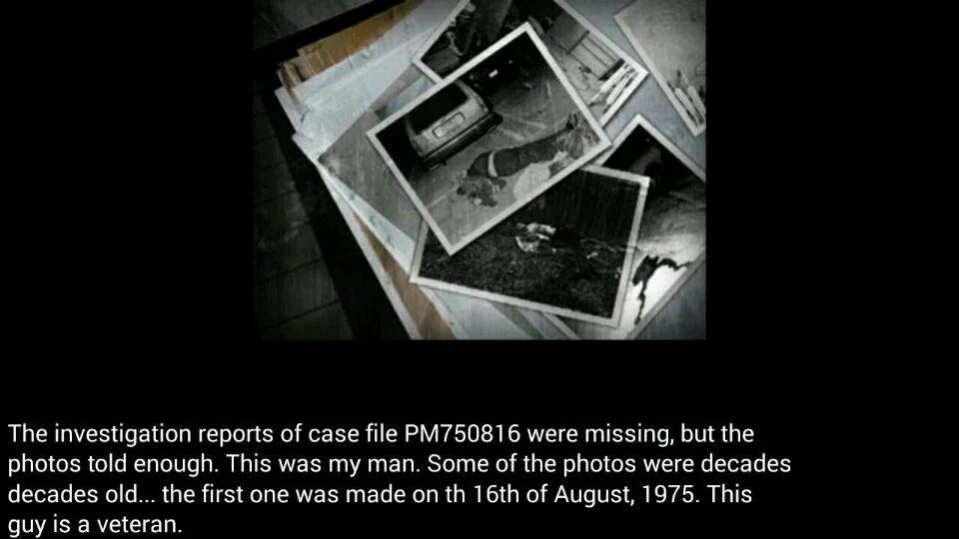Blood and Wine 1.0
Paid Version
Publisher Description
Blood and Wine - You take over the role of Bora Keskin to solve the murder of your niece
It is a beautifully looking adventure game in which you take over the role of Bora Keskin to solve the murder of your niece.
The murder looks like a cover up. There has not been official statements and the mother (your sister) was not allowed to see her daughter’s body.
The game has five chapters, and you need to resolve one or multiple situations in each to get to the next one. Information are presented in nice looking cutscenes and during the chapters. It is important to pay close attention to those information as they can help you in each chapter.
The game offers three main scenarios. In the first, you need to find clues by taking photos of a scene. This happens in chapter one for instance; You visit the apartment of your niece to find out what happened. For this, you need to take photos and find all the clues in the apartment.
Then there are sequences where you talk to someone, and need to pick the right multiple-choice responses. If you fail, you need to start over. You get the first dialogs at the police station where you try to find information about the murder.
You need to combine items in the last mode. This resembles adventures of the old where you often had to find and combine items to create a new item that you needed.
It features great looking images and cutscenes, and the story keeps you wondering and guessing what happened right until the end.
Enjoy
About Blood and Wine
Blood and Wine is a paid app for Android published in the Puzzle & Word Games list of apps, part of Games & Entertainment.
The company that develops Blood and Wine is Joyanworks. The latest version released by its developer is 1.0.
To install Blood and Wine on your Android device, just click the green Continue To App button above to start the installation process. The app is listed on our website since 2015-08-13 and was downloaded 1 times. We have already checked if the download link is safe, however for your own protection we recommend that you scan the downloaded app with your antivirus. Your antivirus may detect the Blood and Wine as malware as malware if the download link to com.joyanworks.bora is broken.
How to install Blood and Wine on your Android device:
- Click on the Continue To App button on our website. This will redirect you to Google Play.
- Once the Blood and Wine is shown in the Google Play listing of your Android device, you can start its download and installation. Tap on the Install button located below the search bar and to the right of the app icon.
- A pop-up window with the permissions required by Blood and Wine will be shown. Click on Accept to continue the process.
- Blood and Wine will be downloaded onto your device, displaying a progress. Once the download completes, the installation will start and you'll get a notification after the installation is finished.